How I automated my apartment
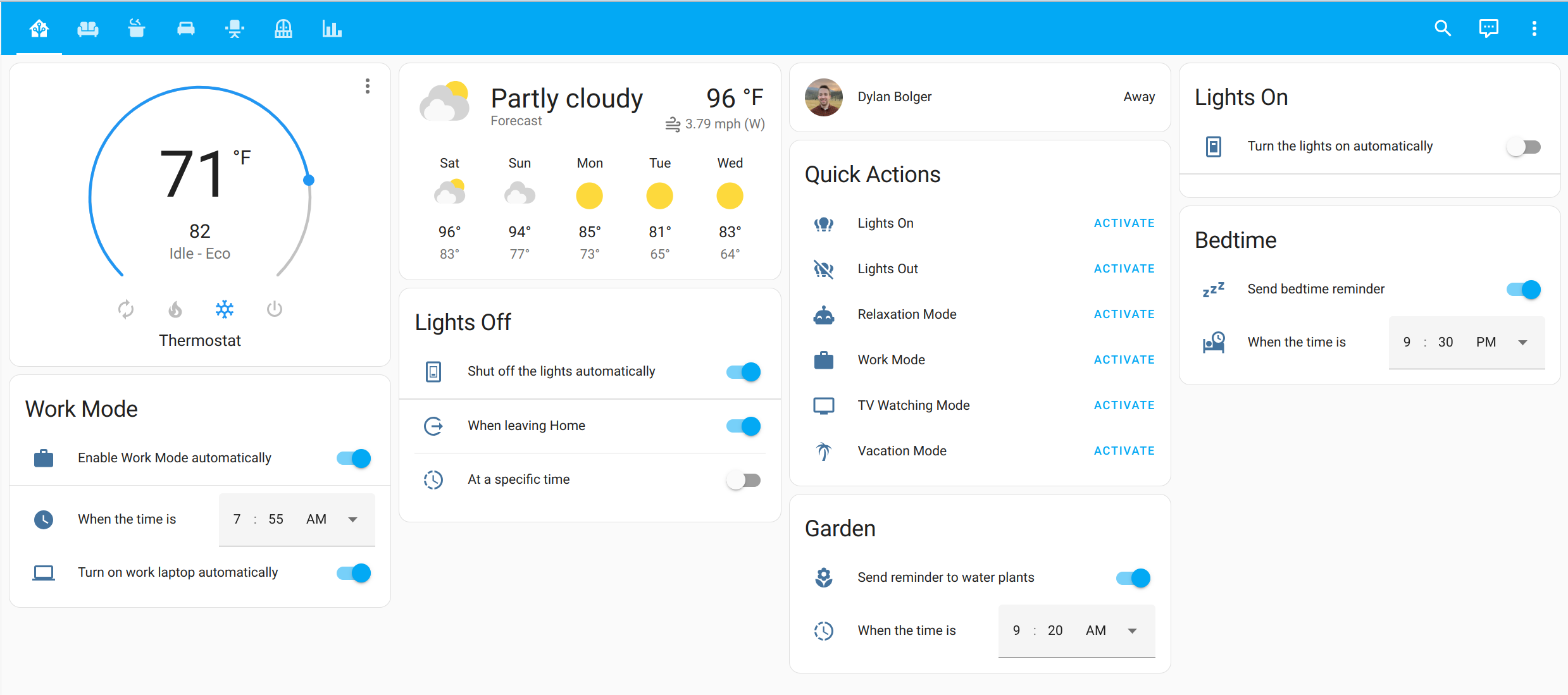
I don’t remember when I started doing home automation, but it was earlier this year. Since then, I’ve been working to make some of the mundane, minor tasks around my place forgotten. Home automation was something I overlooked for some time as another ‘gimmick’ that wouldn’t serve much of a purpose in my life since I didn’t have the equipment for it. However, as time has gone on, I’ve been working to improve my daily workflow into something that can benefit me. I work from home, so making this place have as few barriers for patterns and ease seems fitting. In this post, I’ll go over my home automation setup and what it takes to automate your home and give you the reasons why I think you should do it.
My initial thoughts
Above, I mentioned that before I started automating my home, I thought it would be a novelty but wouldn’t benefit me day-to-day. While this can seem true from the start, implementing automation is more of a journey rather than having a means to an end. There are some smart products that I don’t think are mature enough yet to implement. One example is the smart lock. Companies seem to be focused on simply integrating the smart functionality without providing the security a home lock should have. I’m keeping my eyes peeled on products providing the nice-to-have feature while simultaneously serving their intended purpose. While I wait on products to mature, I’ll continue to integrate mature products. Smart bulbs have been around for at least ten years (Phillips Hue was first produced in 2012 when I was 12 years old). I don’t know how long smart plugs have been around, but based on how most function using a simple on-and-off and guessing by their price tag, it’s safe for me to assume they predate smart bulbs. Smart plugs were my entry point into the market. At the time, they were cheap and did what I expected. They turned my living room lamps on and off. This was, of course, nice, but it wouldn’t be possible without the software.
Smart products
Companies producing smart products want to ensure you’ll be a returning customer for their products. Google wants you to use their thermostat, their Hub as a feature-packed touchscreen home controller, doorbell, and entire suite. Amazon has Echo devices and Alexa integrations in third-party products. The same goes for Apple.
Self-hosted versus the Cloud
The benefit of using products that a company produces or using a single suite to control your smart products is continuity. You can rest assured that Google and Amazon keep you secure by staying in their environment. The disadvantage to sticking to that single suite is fundamentally that. You become locked into one ecosystem to control all of your accessories. You also lack privacy, as Google and Amazon can use your data from home providing advertisers information about what you might want to buy. Another benefit of using cloud software is the maturity that grows much quicker than open-source software. The software you use is arguably higher quality due to the number of people working on it and fine-tuning it for that specific ecosystem. However, if you appreciate your privacy and don’t want to lock into one ecosystem, there is another way forward.
Enter Home Assistant (referred to as HA). A way to integrate all of your smart products from various companies into one place. Rather than sticking to Apple HomeKit-certified products, you can mix and match Google, Amazon, or any products compatible with Home Assistant. Being surrounded by all of this software, I enjoy my privacy and enjoy running self-hosted projects where I have more control over what the products I have do.
I am biased toward self-hosted/privacy-focused software, so I’d like to be more objective. Here are some of the pros and cons of each side to help you decide how to automate your home.
Automation from the cloud (strictly using Amazon, Google, Apple, etc.)
| Pros | Cons |
|---|---|
| Security is inherited from big tech | User privacy is slowly degrading |
| Accessories integrate well together with minimal issues | Typically limited to a single ecosystem |
| User experience can be understood by beginners and experts | Limited customization and setup |
| Works out of the box | Closed-source, securing any changes and deep technical knowledge to those employed by the company producing the software |
Automation from Home Assistant
| Pros | Cons |
|---|---|
| Privacy is inherited from the self-hosted nature | Lack of security (can be improved upon, but is challenging for those without computer knowledge) |
| All-encompassing ecosystem | User experience is more challenging for set up and implementation |
| Customization and unique user preferences | Variable accessory continuity |
| Open-source, giving anyone the ability to learn the technical side of the system and improve upon it | Requires software and hardware comprehension for setup and implementation |
Being a software developer and having some (but not enough) free time on my hands, I opted for implementing Home Assistant.
My Home Assistant
First, we’ll begin our tour by looking at what I like to call my dashboard. I put my most common scenes, devices, and settings I change on this page. HA provides a default Dashboard for devices you set up during the initial onboarding. The overall look and feel come with HA, but the content, switches, and controls have all been tailor-made by me. HA provides a framework for creating “Helpers”. These helpers can be used to make custom toggles for controlling automation. Some of my helper integrations include:
- Sending a notification to my phone to water my plants each morning
- Shutting off the lights when I leave home
- Turning on the lights when I arrive home
- Sending a bedtime reminder at a specific time
Some of my favorite automations include starting my work laptop automatically in the morning, automatically setting my thermostat to ‘Eco mode’ in the morning to limit electricity usage, and automatically shutting off the lights.
Integrating computer controls into Home Assistant was fun.
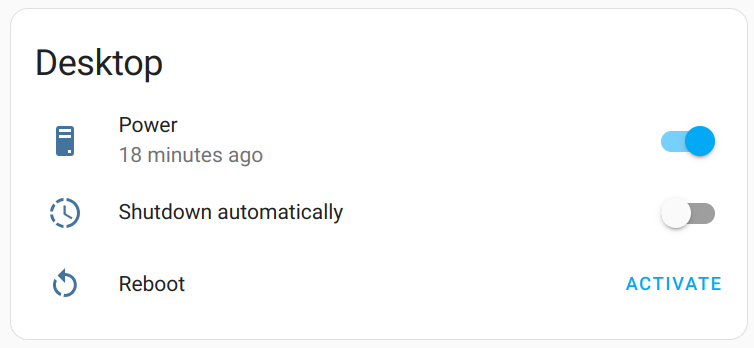
This is a game-changing setup I have going. Before this setup, I struggled to use my desktop from anywhere. I would need to leave my computer running at home when I went to the coffee shop to ensure access. This lowers the power usage footprint by a long shot. HA provides an interface for sending Wake-on-LAN packets over the network to start a supported computer.
With all of these devices working through HA, you also inherit some data about your devices. I’ve created a statistics page to display some general information about the climate in my apartment.
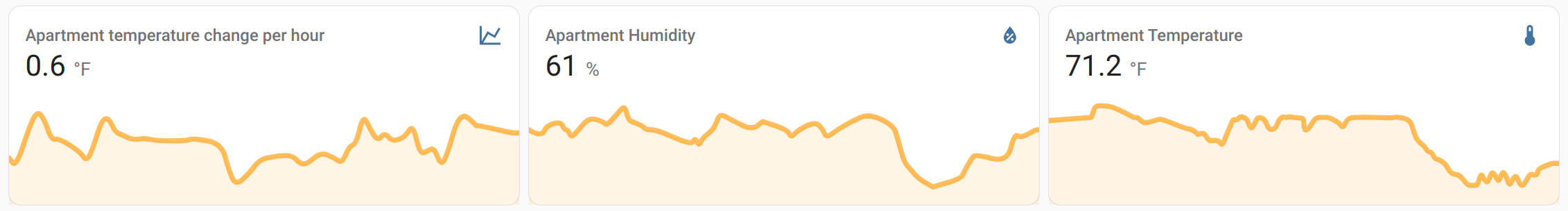
Without dedicated motion sensors, how does your apartment know when you arrive and leave home? The simple answer is the HA mobile app. When you enable your location on the app, your device will occasionally send updates about your current location to your HA instance. When configuring your HA, you provide a Home zone, which is easiest described as a circle on the world map where your home is located. When your phone enters this zone, you are considered to be at home, and when you leave the circle, you’ve left home. Of course, you also have data stored in your instance about this.
Conclusion
Home Assistant is a unique piece of software. With user privacy and extensibility as fundamental features, HA provides a very at-home experience (get it?) for those trying to make the most of their home. The learning curve can be challenging. Once you learn how the software works, the possibilities become endless. Anyone can learn how to use and implement the software in their home.
You can learn how to set up Home Assistant on your own using the Home Assistant website under the Getting Started section. There are also YouTube tutorials out there for setting it up. Nabu Casa sells a device named the Home Assistant Yellow, which is an alternative to setting it up yourself.
Happy automating!